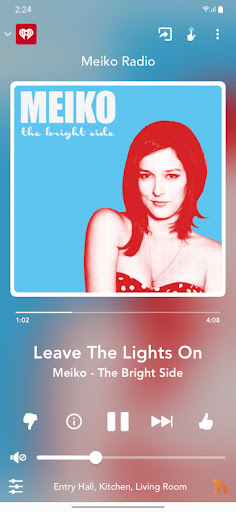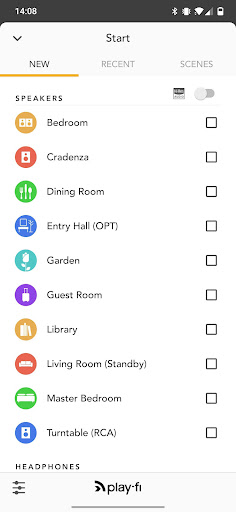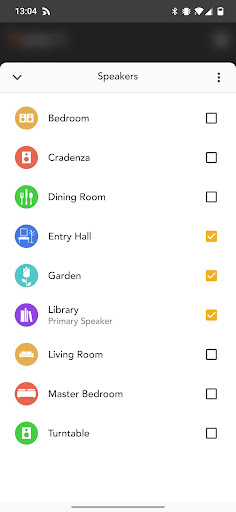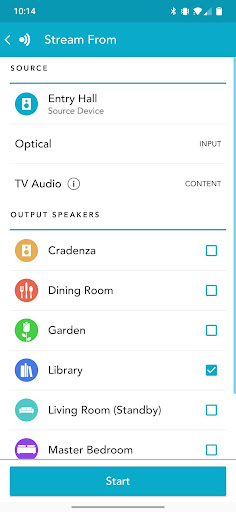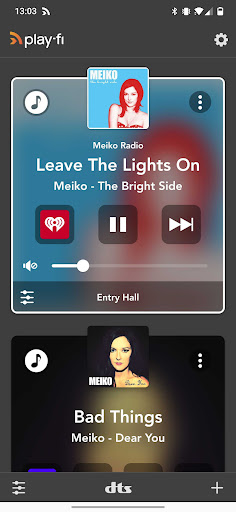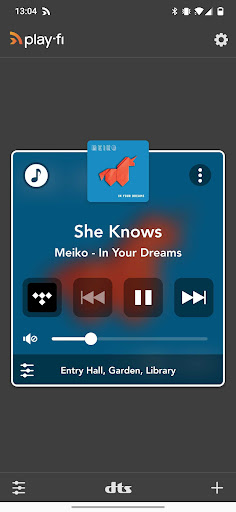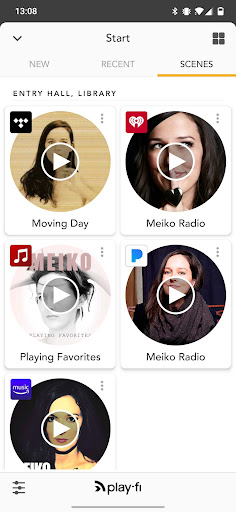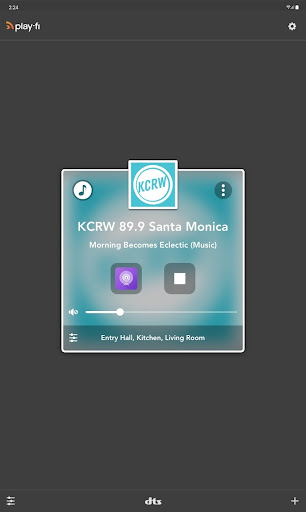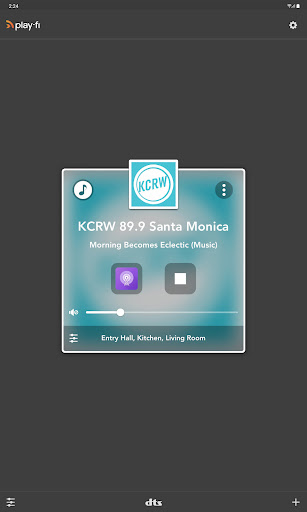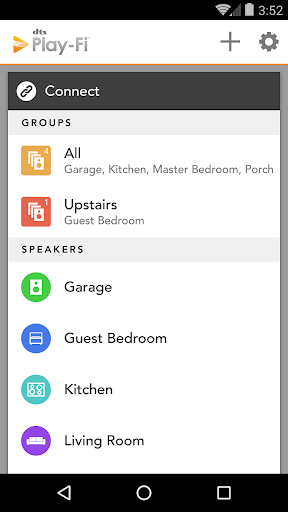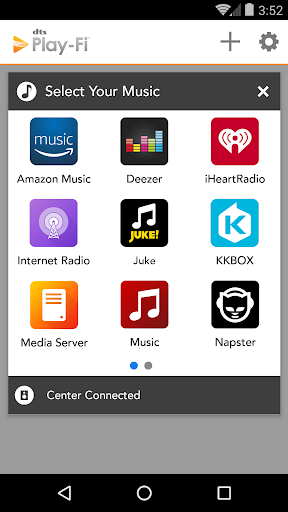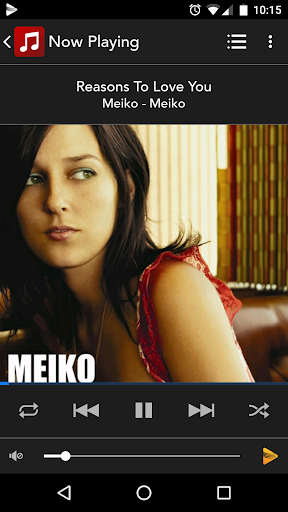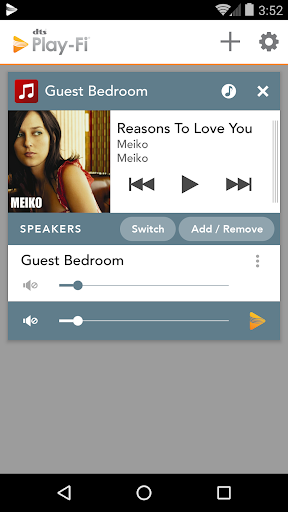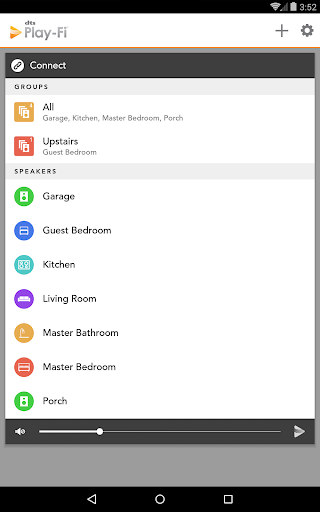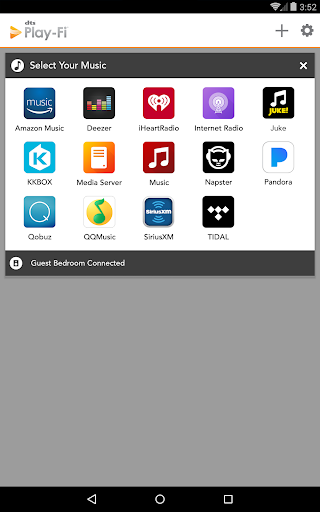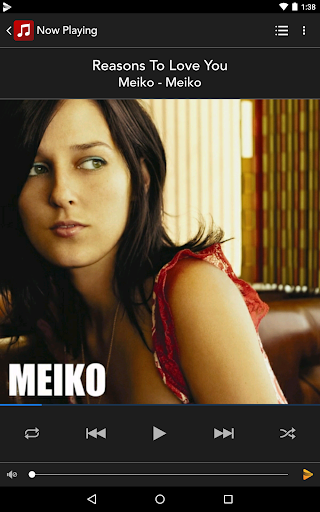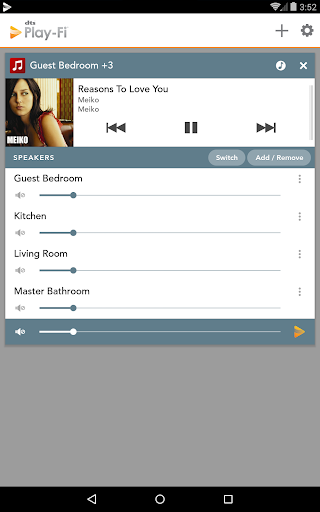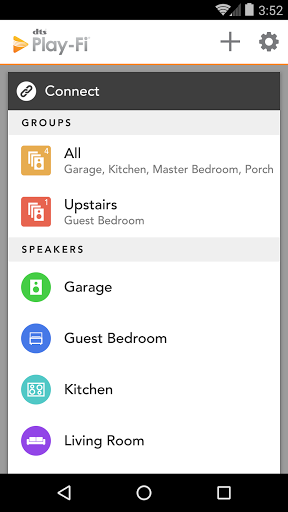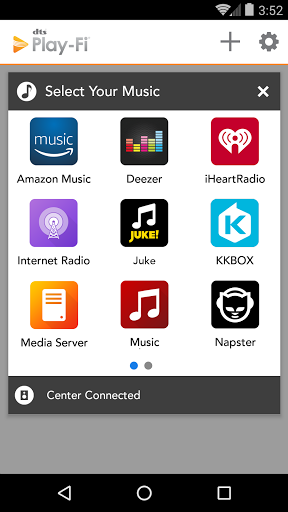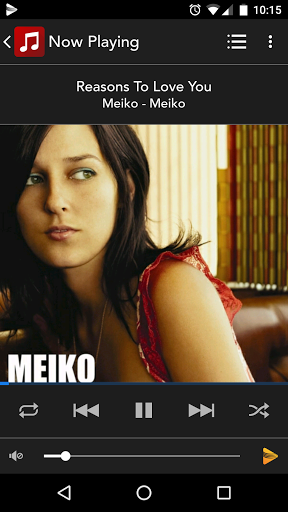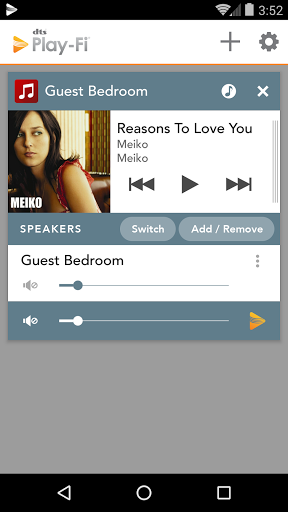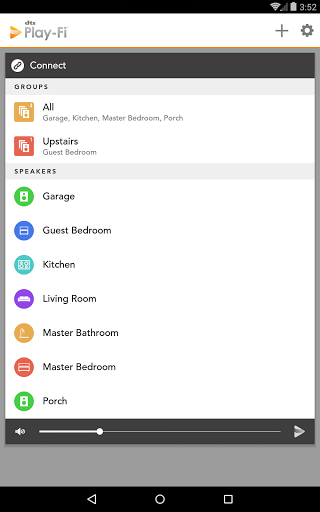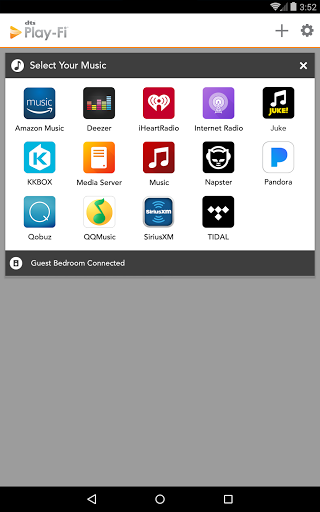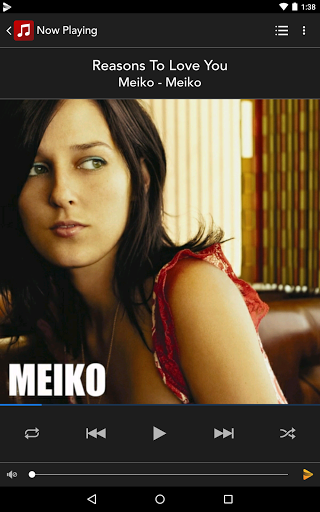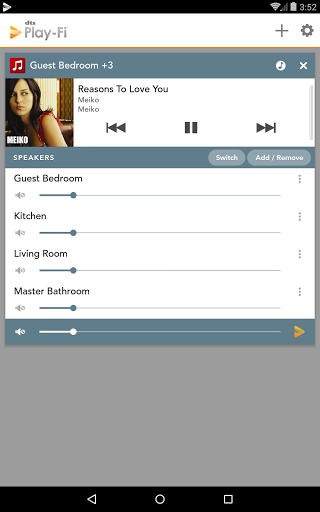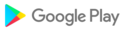- TuneIn is now available for all Play-Fi users. Stream radio and podcasts the world over!
- Napster updated to the latest and greatest streaming experience.
- Wi-Fi Setup is updated for automatic discovery and naming!
- Additional UI updates, such as for “Stream From”.
- Various fixes and improvements.
- TuneIn is now available for all Play-Fi users. Stream radio and podcasts the world over!
- Napster updated to the latest and greatest streaming experience.
- Wi-Fi Setup is updated for automatic discovery and naming!
- Additional UI updates, such as for “Stream From”.
- Various fixes and improvements.
• Add Support for new Tidal Hi-Fi Plus tier, which supports up to 24 bit / 192 kHz FLAC.
• Update Pandora, with support for Pandora Plus and Premium.
• Improve Setup with updated guide and methods for setting up multiple products sequentially.
• Improvements for Amazon Music playback, especially for accounts in the UK.
• UI improvements for Spotify and SiriusXM.
• Various other fixes and improvements.
• Add Support for new Tidal Hi-Fi Plus tier, which supports up to 24 bit / 192 kHz FLAC.
• Update Pandora, with support for Pandora Plus and Premium.
• Improve Setup with updated guide and methods for setting up multiple products sequentially.
• Improvements for Amazon Music playback, especially for accounts in the UK.
• UI improvements for Spotify and SiriusXM.
• Various other fixes and improvements.
- Improved Start-Up and Setup flow
- Support for new BBC Radio formats in Internet Radio
- Improvements to Hi-Res playback
- Fixed issue with disappearing products on certain networks
- More fixes based on user feedback
- Fixes for Amazon Alexa, Spotify, and Qobuz steaming on certain networks
- Improvements for Trim settings on Play-Fi Home Theater
- Fix for SSIDs using Chinese characters
- Gapless playback now available for all Transferred playback
- Faster start of playback for most music services
- Smoother transitions throughout the app
- Improvements for Spotify, Airplay, and Google Cast, where supported
- Many fixes based on user feedback
- Play-Fi Home Theater configuration for 7.2.4 on compatible systems
- Gapless playback extended to more Play-Fi products
- Improvements for AirPlay on supported models
- Updates to Spotify
- Gapless playback for newer Play-Fi products
- Improvements for Media Server playback
- Additional product fixes
- Streaming performance when Transferred has been improved
- AirPlay streaming has been improved for supported products
- Google Cast streaming has been improved for supported products
- Additional connectivity fixes
- Now Playing screen updated! An enhanced look with improved controls for a better music listening experience
- When browsing tracks in Amazon Music, Qobuz, and TIDAL, you can now see the audio quality prior to playback
- Amazon Music now supports Shuffle and Play Queue
- Tidal menu and browsing has been updated
- Transfers and Presets now support Critical Listening mode
- Various fixes and improvements for Stream From, iHeartRadio, and more
- Now Playing screen updated! An enhanced look with improved controls for a better music listening experience
- When browsing tracks in Amazon Music, Qobuz, and TIDAL, you can now see the audio quality prior to playback
- Amazon Music now supports Shuffle and Play Queue
- Tidal menu and browsing has been updated
- Transfers and Presets now support Critical Listening mode
- Various fixes and improvements for Stream From, iHeartRadio, and more
-Brand New User Interface! We’ve updated the Start screen with all-new animations and controls for an easier and faster music listening experience
-You can now select “Scenes” from the Start screen for easy recall of your favorite music, playlists, or stations
-Faster track-to-track playback when using Transfer, Works with Alexa, or DMR
-For a limited time, get 3 Months of Qobuz for free by going to “Exclusive Offers” in the app
-Various fixes for Amazon Music, Bluetooth, and stereo playback
-Brand New User Interface! We’ve updated the Start screen with all-new animations and controls for an easier and faster music listening experience
-You can now select “Scenes” from the Start screen for easy recall of your favorite music, playlists, or stations
-Faster track-to-track playback when using Transfer, Works with Alexa, or DMR
-For a limited time, get 3 Months of Qobuz for free by going to “Exclusive Offers” in the app
-Various fixes for Amazon Music, Bluetooth, and stereo playback
- Improvements to Wi-Fi setup to enhance the initial connection experience
- New Play-Fi app setup to comply with current Android security API
- Additional options for Amazon Music Hi-Res quality setting.
- Fixed Napster server error
- Improved SXM playback
- App Settings page now has sections for better navigation
- Improved 24 / 192 playback
- Amazon Music, Tidal, and Media Server now support Transfer from Now Playing and Presets
- Google Home App setup integrated for supported Chromecast Built-In products
- New Play-Fi app setup to comply with current Android security API
- Additional options for Amazon Music Hi-Res quality setting.
- Fixed Napster server error
- Improved SXM playback
- App Settings page now has sections for better navigation
-Philips TV and speaker products now support Pandora
-SiriusXM now supports Presets and Transfer
-Amazon Music content can now be saved as hardware Presets for certain Audiolab, McIntosh, Phorus, Rotel, and SVS products
-“Line-In Streaming” is now “Stream From”
-New login method for Tidal to support their service update (Transfer feature temporarily disabled)
-New languages: Indonesian, Korean, Malay, and Thai
-General improvements to the music service and media server browsing experience
- Compatibility for upcoming release of DTS Play-Fi for Philips TVs
- Added quality settings for Amazon Music
- Improved browsing and stability for Amazon Music, iHeartRadio, and Pandora.
- Other fixes and enhancements based on user feedback
- Compatibility for upcoming release of DTS Play-Fi for Philips TVs
- Added quality settings for Amazon Music
- Improved browsing and stability for Amazon Music, iHeartRadio, and Pandora.
- Other fixes and enhancements based on user feedback
• Updated SiriusXM: Station playback is now more responsive
• Added SiriusXM support for Audiolab and Quad
• QPlay 2: Stream directly from the QQMusic app
• Fixed Spotify and AirPlay playback for Anthem, MartinLogan, and Paradigm products
• Media Server (DLNA) compatibility and playback improvements
• And lots of other fixes and improvements based on your feedback
• Updated SiriusXM: Station playback is now more responsive
• QPlay 2: Stream directly from the QQMusic app
• Fixed Spotify and AirPlay playback for Anthem, MartinLogan, and Paradigm products
• Media Server (DLNA) compatibility and playback improvements
• And lots of other fixes and improvements based on your feedback
- You can now add presets to the new Play-Fi widget on the Android Home Screen. Start playback without even opening the app!
- US Residents can enjoy RADIO.COM, a free new music service and listen to exclusive local and national radio stations, such as KROQ, Jack FM, and more!
- Residents of Australia, Canada, and New Zealand can now enjoy their favorite iHeartRadio stations and podcasts through DTS Play-Fi.
- You can now add presets to the new Play-Fi widget on the Android Home Screen. Start playback without even opening the app!
- US Residents can enjoy RADIO.COM, a free new music service and listen to exclusive local and national radio stations, such as KROQ, Jack FM, and more!
- Residents of Australia, Canada, and New Zealand can now enjoy their favorite iHeartRadio stations and podcasts through DTS Play-Fi.
- Transfer Button: For certain Play-Fi products, you will now find a new button on the Now Playing screen to transfer playback from the app directly to the product
- Transfer Preset: A new option for presets allows you to automatically start playback from the Play-Fi product when recalling the preset
- Fixed AirPlay issues for Rotel and Wren products
- Transfer Button: For certain Play-Fi products, you will now find a new button on the Now Playing screen to transfer playback from the app directly to the product
- Transfer Preset: A new option for presets allows you to automatically start playback from the Play-Fi product when recalling the preset
- Fixed AirPlay issues for Rotel and Wren products
- Transfer Button: For certain Play-Fi products, you will now find a new button on the Now Playing screen to transfer playback from the app directly to the product
- Transfer Preset: A new option for presets allows you to automatically start playback from the Play-Fi product when recalling the preset
• DTS Play-Fi Products from Anthem, MartinLogan, Paradigm, and Rotel now work with our Amazon Alexa skill.
• The DTS Play-Fi skill for Amazon Alexa is now available in many more regions and languages throughout the world. Look for it in the Amazon Alexa app or skill store.
• Alexa Cast: DTS Play-Fi products that support “Works with Alexa” can now use the Cast functionality in supported apps, like Amazon Music
• Sling: The above products can now have the audio playback transferred to them from the phone/tablet when streaming from Deezer, iHeartRadio, Internet Radio, Napster, Pandora, Qobuz, SoundMachine, or TIDAL
• Sync Helper: Automatic sync calibration for DTS Play-Fi products connected to audio processors. Requires RECORD AUDIO permission
• App Presets & Recents: View and recall your most recent streaming sessions, and manually save any to a Preset in the app
• Play Queue for Media Servers: Create and edit a queue in your local media server
• New Music Service: SOUNDMACHINE – Music for Business
• More DTS Play-Fi products Work with Amazon Alexa
• Additional Improvements and Enhancements
- A Selection of DTS Play-Fi products, including the Phorus PS10, now work with Amazon Alexa devices like the Echo and Dot. To find out more, go to the Play-Fi website, and also look for the Play-Fi skill on the Amazon Alexa app store.
- Bug fixes.
-Added support for Tidal and iHeartRadio in Presets (for compatible Play-Fi products)
-Improved Media Server track listing and rendering
-Added more playback options and searching for KKBox, and improved performance
-Lots of other software fixes and improvements
-New TV Audio mode available for Line In broadcasting. Stream audio from the big game to stay in sync with the action as you move from room to room.-iHeartRadio playlist editing now available for premium subscribers.-Lots of fixes.
- Amazon Alexa: Smart Play-Fi products such as the Onkyo P3, Phorus PS10, and Pioneer Elite F4 now support Alexa Voice Services such as smart home skills and playing music- Presets: Products with numerical buttons such as the above and the Rotel T14 can now store and recall stations and playlists on Internet Radio, Pandora, and Spotify using those buttons- Amazon Music Search: You can now search through the entire Amazon Music Catalog for purchased, uploaded, and subscribed content
-TIDAL Masters playlist and content support in CD quality-Amazon Music availability for the UK, Germany, and Japan-Enhancements for iHeartRadio-Fix for an issue with TIDAL that caused the app to stop-Various other fixes and improvements
-Amazon Music now supports listening to your purchased or uploaded music-iHeartRadio now supports On Demand content for All Access subscribers-Critical Listening mode now displays file information with bit depth and sampling frequency-Pandora and SiriusXM enabled for Onkyo and Thiel products-Spotify Connect enabled for Anthem and Thiel-Lots and lots of fixes and improvements
-Qobuz, the world’s first 24bit/192kHz High Resolution streaming service joins Play-Fi. Stream in Critical Listening mode to experience the highest fidelity audio on any whole home audio system!-Added search function for on-device music playback-Improved U.I. for zone management, remote zones, and surround setup-Fixed various connection and usage issues on Samsung phones

 Blackview BV5800
Blackview BV5800